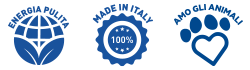This website uses cookies. By visiting this website, the user declares to accept and consent to the use of cookies, in accordance with the terms of use for cookies expressed in the following document.
Description and use of cookies
Cookies are text files that contain information stored on your computer or mobile device every time you visit an online site through a browser. At each subsequent visit, the browser sends these cookies to the website that originated them. Cookies allow websites to remember certain information, allowing the user to browse online quickly and easily.
There are two main types of cookies: session cookies and permanent cookies. A temporary cookie is stored only for the duration of the session in progress and is removed from the computer at the end of the session. This can be caused by a specific command, by closing the browser, or by using a URL that is different from the one of the website that generated the cookie.
A permanent cookie is stored as a file on a computer even after the browser is closed and can be read from the website that created it the next time the user visits the website.
Cookies are used for different purposes, such as:
– keeping track of the session to simplify future use of the website and detect if a registration procedure has been activated;
– conducting research and diagnostic activities.
How to disable and delete cookies
If you want to block cookies, you must remember that this process could have a negative impact on the usability of some websites.
Most browsers will allow you to reject/accept cookies. Here is some practical information about disabling cookies on major browsers.
INTERNET EXPLORER 9
Blocking cookies for all websites:
– Open the Internet Explorer window.
– Click on “Tools”” then on “Internet Options”.
– Click on “Privacy” and, in “Settings”, move the slider up to block all cookies, or down to allow them all, then click “OK”.
Alternatively, Internet Explorer’s new feature, “InPrivate Browsing”, allows the user to surf the web without leaving traces of the websites visited (including cookies).
To remove previously stored cookies:
– Open the Internet Explorer window.
– Click on “Tools”, select “Security” then click “Delete Browsing History”.
– Select “Cookies”, then click “Delete”.
GOOGLE CHROME
Blocking cookies for all websites:
– Open the Google Chrome window.
– Click on the “Settings” icon at the top right of the menu.
– Select “Settings”.
At the bottom of the page, click “Show Advanced Settings”.
In the “Privacy” section, click “Content Settings”.
– Select “Prevent sites from setting data”.
To remove previously stored cookies:
– Select “Clear browsing data” to delete all traces of websites visited.
– Select “Clear download history” to delete the archive of downloaded files and programs.
– Select “Clear cache” to delete the pages of the websites saved in the cache memory.
– Click on “Clear browsing data”.
– Click on “Close”.
MOZILLA FIREFOX
Blocking cookies for all websites:
– Click on the menu button and select “Preferences”.
– Select “Privacy”.
– Under “Settings history” select “Use custom settings”.
– Uncheck “Accept cookies from websites”.
– Close the “”Preferences” window.
To remove previously stored cookies:
– Click on the menu button, select “History” then “Clear Recent History”.
– From the “Time interval” drop-down menu to be deleted, select “All”.
– Click on the arrow next to “Details”, to display the list of items to delete.
– Select “Cookies”, and make sure that you have not selected other elements that you wish to keep.
– Click on “Delete now” to delete cookies then close the window.
SAFARI 1.0 (MACOS X)
Blocking cookies for all websites:
– Go to “Safari> Preferences”.
– Select “Privacy”.
– Select “Always” for “Block cookies and other website data”.
To remove previously stored cookies:
– Go to “Safari> Preferences”.
– Select “Privacy”.
– Select “Remove all website data”.
– Select “Remove now”.